HackTheBox.eu Lab Setup
Hackthebox is one of the best sites to test and improve your hacking skills, it’s fun to complete challenges and crack the active boxes.
THIS IS MERELY CREATED FOR EDUCATIONAL & ETHICAL PURPOSE, AUTHOR IS NOT RESPONSIBLE FOR ANY ILLEGAL ACTIVITIES DONE BY THE VISITORS
THIS IS MERELY CREATED FOR EDUCATIONAL & ETHICAL PURPOSE, AUTHOR IS NOT RESPONSIBLE FOR ANY ILLEGAL ACTIVITIES DONE BY THE VISITORS
Step 1. Go to https://www.hackthebox.eu/ ; scroll down and click on “Login”
Step 3. Click on the access option. You will be redirected to
Step 4. Follow the given step in Getting Started Portion.
Step 5. Download your connection pack.
Step 6. This is your connection pack file.
Step 7. Open Terminal where your connection file.
Step 8. Enter this command.
Run openvpn example.ovpn in terminal.
Step 9. Enter your sudo password & press enter key
Step 10. Check last line in cmd if you see Initialization sequence completed means you are connected with hack the box server.
Step 11. Back to the hackthebox website and scroll down the access page you see a tab HTB Lab Access Details.
press the button shown in the screenshot and check.
Step 12. Hooray!! you are successfully connected with hackthebox server.
Step 13. Open machine lab option given in the website
https://www.hackthebox.eu/home/machines
Step 14. Choose any machine of your choice
Step 15. Open the machine check machine ip given in the website
Step 16. Open ip address in new tab
Step 17. Open terminal and Start Attacking.
I will come up with walkthroughs and tutorials on HackTheBox Retired Machines and Some Challenges. Hope you enjoyed this. Share this article with your friends and help them solve the challenges.
Thank You for Reading My Post, I Hope It Will Be Useful For You



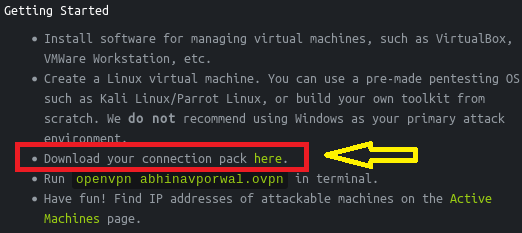












Comments
Post a Comment